The following are some suggestions for projects you can create, preparing the blocks and their interconnections in advance:
1. A scale model production line that can manipulate some products
2. An automatic arm that can recognize and pick up ferromagnetic objects (iron, steel, etc.) and drop them into a basket
3. A robot that can follow a light beam from a flashlight
4. A robot that can find a sound source (your whistle, for example)
5. A scale model automatic car wash
6. A human-like robot that can speak some words to you and follow you around
7. An automatic drone using light sensors
8. A crane for an industrial model.
9. A submarine model with sensors and remote control.
Many contests for robot builders involve such tasks as a playing football, conducting a battle (one robot must destroy the other), movement of objects, etc. On the Internet, the reader will find many sites that deal with robotics and contests. Type “robot” or “robot contests” in a search engine such as Altavista, Yahoo, etc., and you may be surprised at the amount information that comes back.
Additional Information
Other articles in this site are intended to give basic concepts, in the form of electronic blocks, for the design of mechatronic and robotic machines. Of course, the reader who intends to build these devices needs to have some basic knowledge of electronics and also must own some basic tools. The following paragraphs outline the prerequisites.
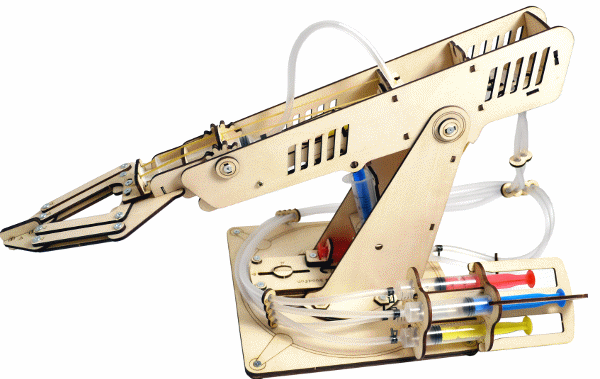
Basic Foundation in Electronics
The reader need not be an engineer or have a Ph.D. in electronics to design projects in robotics or mechatronics. It is important to note that most of the projects in this field are produced by high school and college students (STEM), and also by hobbyists who have never attended a technical school.
To build the electronic components of these projects, the reader must be somewhat skilled with tools and electronic components and must know something about the following:
How components and basic circuits work
How to read a schematic diagram
How to make a printed circuit board from a diagram
How to use basic instruments (e.g., a multimeter) to test the circuits if they do not function as expected, or to adjust their parameters for a specific task
Where to find the components
Many existing books about basic electronics can benefit a reader who does not presently have the required skills and knowledge. For this reader, we recommend starting with very simple projects and progressing later to more complex ones.
On our site readers will find many articles on basic theory and assembly concepts that can be very useful in assembling robots and mechatronics projects.
Tools
The basic tools the reader needs to build the electronic circuits shown in our building blocks are these:
Soldering iron (15 to 40 W). Suitable models include a dual-wattage pencil iron (Radio Shack 64-2060) or a 15 W pencil (Radio Shack 64-2052) and a 25 W pencil (Radio Shack 64-2072).
Cutting pliers or diagonals (often called dykes) in sizes from 4 to 6 in.
Chain-nose or needle-nosed pliers with narrow tips in sizes up to 5 in.
Screwdrivers sized between 2 and 8 in. (Radio Shack 64-1823, a seven-piece set).
Crimping tools: stripper and cutter for 10 to 22 wire ga. (Radio Shack 64-2129).
Precision tool set with small screwdrivers of hex, common, and Phillips types (Radio Shack 64-1948).
Soldering and desoldering accessories such as a desoldering bulb (Radio Shack 64-2086) and a soldering iron holder/cleaner (Radio Shack 64-2078).
Extra grippers to hold the components and boards (Radio Shack 64-2094) or a project holder (Radio Shack 64-2093).
Miniature hand drill (Radio Shack 64-1779, a five-piece hand drill set).
Instruments
A simple analog multimeter (1 kΩ/V or more). If you are more experienced with the use of more advanced instruments, you may also have a digital multimeter and an oscilloscope on your bench.
A computer can also be considered as a development tool for designers. Its interfaces for data acquisition can be used to analyze the signals from the circuits and to control them. They are also indispensable when working with microcontrollers.



